Home Labs and self hosting.
Home labs and Self hosting.
This is the first post on my new blog and if your reading this, I have taken the first steps to moving away from a web host, and moving all my stuff back into a home lab. I’m embarking on this adventure for a couple of reasons.
- It will save me some money.
- I’m currently spending around £15 a month on web hosting/email hosting. Its not a massive amount of money, but its still an outgoing.
- Home internet connections are getting to be fast enough to allow hosting of simple sites at home.
- It will allow me to try out some new technologies and play with things like Kubernetes.
- It will be good fun.
Starting Hardware
So all this work was originally going to be done using a fancy Turing Pi 2 board, this idea was scuppered by the fact Raspberry Pi 4 compute modules, are currently rarer than hens teeth, I decided to attack the situation with something else.
This left me with a problem, the reason I was interested in the Turing Pi 2 and the Pi4 compute module was that it was cheap (ish) and had a low power requirement. With the current cost of electricity the days of chucking a couple of old DL360 G10 in the garage and running them all the time are way gone. At the same time I still need something with some power.
So this blog, and everything home lab/hosting related will be running on a little mini computer from Bee Link. The model I chose is the Mini S, which comes with the following specs.
- Intel 11th Gen 4 Celeron N5095 (2.9Ghz)
- 8Gb DDR4 Ram
- 128Gb SATA3 m.2 SSD
- 1Gb Networking
- Wifi 5
All in a package that measures 102mm x 115mm x 41mm.
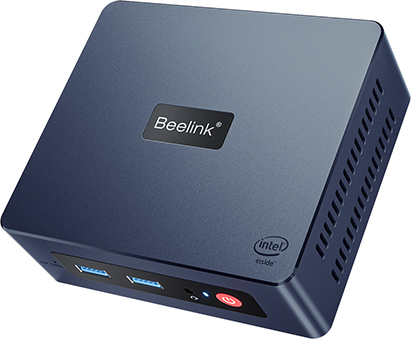
So far the machine has been great, and has handled everything thrown at it.
Current status
So this is the first weekend working on this project, and so far I have achieved the following.
- Deployed Ubuntu 22.04 onto the Beelink device.
- Setup DDNS to allow me to self host this website.
- Blog post on how to do this coming soon.
- Moved my nameservers to point to the new DDNS service.
- Setup this website using Jekyllrb and Caddy.
- Still need some automation, and to check the site into git and publish changes.
- Punched the required holes in my external firewall.
- Setup PiHole for network wide ad-blocking.
What’s left.
- Move my email service from my external web host, to something self hosted.
- Find a nice theme for the blog.
- Look at self hosted analytics platforms to avoid using google analytics.
- Finally cancel my external webhosting contracts.
- Setup Teleport to allow access to my internal machines remotely.
- Lots of other things :D
Catch you soon. Steve.